HOW TO USE MAI.
We want you to get the most out of coaching and using our digital coach, Mai.
To help you make the most of the coaching process we’ve pulled together these few tips and reminders based on what we’ve learned and what our users have told us. We hope you find this useful. If there is something that you think should be added or if you have any issues in using Mai or our services, please contact us at support@yellowdot.ai.
ACCESS FROM YOUR DESK OR ON THE GO
Mai is available via your web browser* via the link you will have been provided. You can use Mai on your desktop, laptop or mobile device as suits you and the coaching session you want to have.
* All major web browsers supported
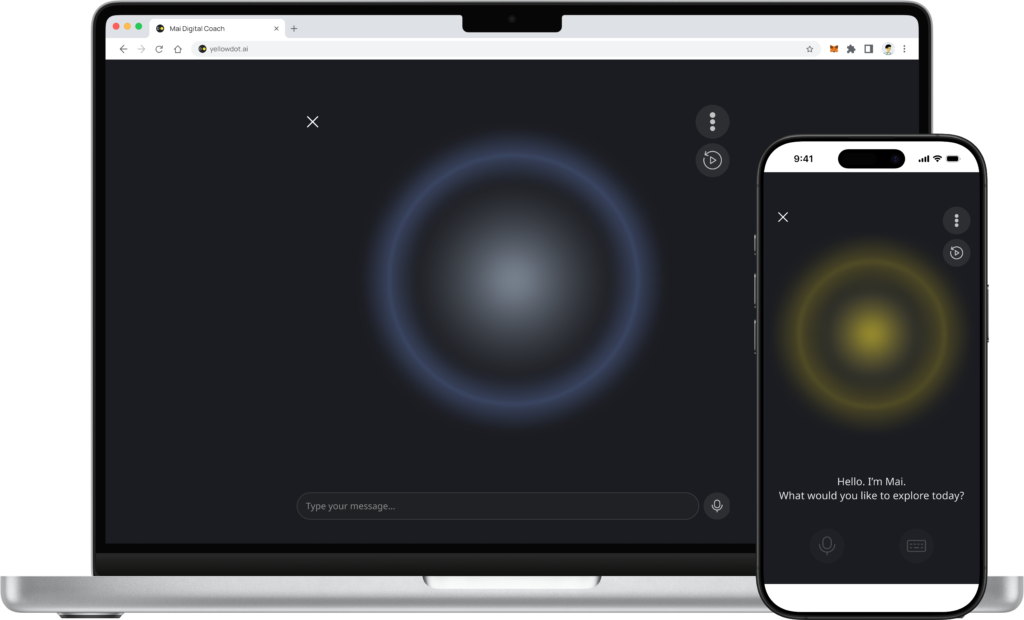
THE DIFFERENT “LOOKS” OF MAI
Mai looks different depending on what’s going on in your coaching conversation. Watch the animation to learn more.
YOU HAVE OPTIONS
You can adjust settings such as turning on/off the subtitles or Mai’s voice in the Menu button. If you ever need Mai to repeat their response, just ask them or press the Replay button.

TIPS TO MAKE THE MOST OF MAI
These are some of the tips we’ve compiled based on users’ experiences. If you have any additional tips after using Mai, please let us know by contacting us at support@yellowdot.ai.
TIP #1
BE natural.
Speak to and share with Mai as you would naturally. Mai is trained on human language and performs best when you do the same. Remember, Mai is not a person, they are an AI, and so certain topics will be beyond their capability.
TIP #2
Schedule time.
Booking in advance when you plan to have a coaching session helps you keep to it. Recurring sessions can help keep you to your daily, weekly or monthly plan. You can schedule these through our app and add them to your diary. You can also start a coaching conversation at any time.
TIP #3
Take your time.
We recommend going at the speed that is right for you, when you are ready. The session will time out after 15 minutes of inactivity but you can continue your conversation at any stage when you log in.
TIP #4
Share WHAT you can.
The more you put into coaching, the more you will get out of it. Provide detailed, considered answers to Mai’s questions and you’ll be amazed at where that takes you.
TIP #5
SUBMIT WHEN FINISHED.
Mai will respond once you have shared. Please reflect and provide as much detail as you can – and want – in each response before sharing with them.
TIP #6
WANT aNOTHER question?
You are in control. So if you don’t like Mai’s question, or don’t understand it, please feel to ask for a different one.
TIP #7
Don’t ask for answers.
A coach’s role is not to provide direction, solutions or advice. Mai’s training means it cannot do this either. However, they can help you gain insights, provide ideas or understand different perspectives on your topic.
TIP #8
Ask Mai to repeat.
If at any point you want Mai to repeat their response, whether you’ve missed it or forgotten, just ask or press the repeat button. You can also ask Mai to repeat what you said too.
USING BETA VERSIONS
If you’re using a Beta version of Mai (or another one of our services), there may be occasions where they feel a little clunky or may make mistakes. Please forgive any issues along the way. We would hope that this does not take away from your investment into the coaching process.
We have already identified a few issues with the current Beta (as at March 2025) which you can find here.